|
|||||
|
|
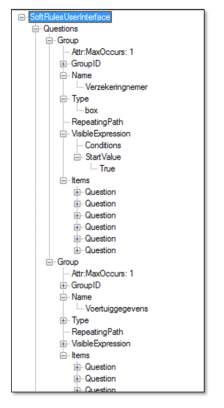
|
●
|
Attribuut State
|
|
|
State of the Question. Possible values: New, Changed, Unchanged
|
|
●
|
Name (*)
|
|
|
Name of the Element. This Name field will be parsed by SoftRules® to create an Input XML document.
|
|
●
|
Description
|
|
|
This field describes the question to be asked to the user. For example: What is your age?
|
|
●
|
Value (*)
|
|
|
The answer given by the user, eventually prefilled by SoftRules®
|
|
●
|
ToolTip
|
|
|
Contains text to use as a tooltip in the user interface
|
|
●
|
HelpText
|
|
|
Contains text to use a helptext in the user interface
|
|
●
|
DefaultState
|
|
|
Describes the function of the DefaultStateExpression. If DefaultState is Editable and the DefaultStateExpression is True (which they are by default), the Question should be editable (and when False they are read only). If DefaultState is ReadOnly and the DefaultStateExpression is True (which they are by default), the Questions are read only (and when False, they are editable).
|
|
●
|
DisplayOnly
|
|
|
Indicates that the Question should be displayed only and should not be returned to the Server during a process
|
|
●
|
VisibleExpression (*)
|
|
|
Is the expression that tells the client to make the Question visible or not visible
|
|
●
|
DefaultStateExpression
|
|
|
See DefaultState
|
|
●
|
RequiredExpression
|
|
|
Is the expression that tells the client to make the Question required or not
|
|
●
|
DataType
|
|
|
For example String or Integer
|
|
●
|
Restrictions
|
|
|
Restrictions as they are mentioned in an XML schema
|
|
●
|
ElementPath (*)
|
|
|
The path where the element will be placed in the XML document by SoftRules® before processing
|
|
●
|
ValidRanges
|
|
|
The boundaries of the Value field
|
|
●
|
ValidValues
|
|
|
The values that may be used in the Value field
|
|
●
|
Unit
|
|
|
This Value may be postfixed to the element's Value field. For example kg (for kilograms) or % (for percentage)
|
|
●
|
TextValues
|
|
|
A list with all possible labels and values (for example: G=Gasoline, D=Diesel, L=LPG). After the user has made his choice, the client application should write the Question/TextValues/Item/Value field in the Question/Value field of the Question that has a QuestionID matching with the attribute TextQuestionID. When the TextQuestionID is empty, the Value of the current Question should be used.
Example: List of car brands
<TextValues TextValuesID="-1" TextQuestionID="">
<Item>
<Value>3</Value>
<Text>A M C</Text>
</Item>
<Item>
<Value>10030</Value>
<Text>Ac Cobra</Text>
</Item>
<Item>
<Value>2</Value>
<Text>Alfa Romeo</Text>
</Item>
<Item>
<Value>10061</Value>
<Text>Alko</Text>
</Item>
<Item>
<Value>56</Value>
<Text>Aro</Text>
</Item>
</TextValues>
|
|
●
|
UpdateUserinterface
|
|
|
Indicates that this field has a server side action attached. So after the user has changed this field, the client should send the userinterface to SoftRules®, using Function 15. Possible values: True and False.
|
|
●
|
QuestionID (*)
|
|
|
A unique ID (GUID) for the Question.
|
|
●
|
MaxOccurs
|
|
|
The number of times that this Group may appear in the Userinterface
|
|
●
|
GroupID
|
|
|
A unique Code (GUID) for the Group
|
|
●
|
Name
|
|
|
The name of the Group. Client applications may use this for display on a tab (for example)
|
|
●
|
Type
|
|
|
The type of the Group
|
|
●
|
RepeatingPath
|
|
|
The repeating path in case a Group appears multiple times
|
|
●
|
VisibleExpression
|
|
|
An Expression indicating at which conditions the Group is visible. If the Group is of type Expandable, it indicates the conditions at which the Group is expanded
|
|
●
|
Items
|
|
|
Contains Questions, Labels, Buttons and Groups
|
|
Current value
|
Condition's value
|
New value
|
|
True
|
True
|
True
|
|
True
|
False
|
False
|
|
False
|
True
|
False
|
|
False
|
False
|
False
|
|
Current value
|
Condition's value
|
New value
|
|
True
|
True
|
True
|
|
True
|
False
|
True
|
|
False
|
True
|
True
|
|
False
|
False
|
False
|
|
●
|
Elementname
|
|
|
The Value field contains the name of an Element and ElementPath contains its path. The Value of this Element should be used to determine the result of the Condition.
|
|
●
|
Constant
|
|
|
The Value field contains a constant value that can be used to determine the result of the Condition directly.
|
|
●
|
EQUAL
|
|
|
If Left en Right operand are equal, the Condition will be True otherwise False.
|
|
●
|
LESS_EQUAL
|
|
|
If Left operand is smaller than the Right operand or equal to the Right operand, the Condition will be True otherwise False.
|
|
●
|
LESS
|
|
|
If Left operand is smaller than the Right operand, the Condition will be True otherwise False.
|
|
●
|
NOT_EQUAL
|
|
|
If Left en Right operand are NOT equal, the Condition will be True otherwise False.
|
|
●
|
GREATER_EQUAL
|
|
|
If Left operand is greater than the Right operand or equal to the Right operand, the Condition will be True otherwise False.
|
|
●
|
GREATER
|
|
|
If Left operand is greater than the Right operand, the Condition will be True otherwise False.
|